 Android adalah yang paling berbicara dan platform populer hari ini. Banyak telepon dan netbook menampilkan Andriod yang datang di pasar. Baru-baru ini di posting kami diberitahu bahwa setengah dari LG Smartphone akan menampilkan Android OS. Jadi, adalah Android OS cocok untuk Anda? Anda tidak ingin mengujinya sebelum membeli Device Android? Sekarang kita menulis suatu prosedur yang akan memungkinkan Anda untuk mencoba Android 3.0 pada Windows, Mac dan Linux.
Android adalah yang paling berbicara dan platform populer hari ini. Banyak telepon dan netbook menampilkan Andriod yang datang di pasar. Baru-baru ini di posting kami diberitahu bahwa setengah dari LG Smartphone akan menampilkan Android OS. Jadi, adalah Android OS cocok untuk Anda? Anda tidak ingin mengujinya sebelum membeli Device Android? Sekarang kita menulis suatu prosedur yang akan memungkinkan Anda untuk mencoba Android 3.0 pada Windows, Mac dan Linux.
untuk mencoba android saya menggunakan suatu aplikasi yaitu Android SDK
Berikut adalah beberapa fitur kunci dari "Android SDK":
Aplikasi ? kembali kerangka yang memungkinkan dan penggantian komponen
- Dalvik mesin virtual dioptimalkan untuk perangkat mobile
- Integrated browser berdasarkan open source WebKit mesin
- Dioptimalkan grafis didukung oleh perpustakaan custom 2D grafis; grafis 3D berdasarkan OpenGL ES 1,0 spesifikasi (akselerasi hardware opsional)
- SQLite untuk penyimpanan data terstruktur
- Media dukungan untuk umum audio, video, dan gambar diam format (MPEG4, H.264, MP3, AAC, AMR, JPG, PNG, GIF)
- GSM Telephony (hardware dependent)
- Bluetooth, EDGE, 3G, dan WiFi (hardware dependent)
- Camera, GPS, kompas, dan accelerometer (hardware dependent)
- Kaya lingkungan pengembangan termasuk perangkat emulator, tools untuk debugging, memori dan profil kinerja, dan sebuah plugin untuk IDE Eclipse
- Dalvik mesin virtual dioptimalkan untuk perangkat mobile
- Integrated browser berdasarkan open source WebKit mesin
- Dioptimalkan grafis didukung oleh perpustakaan custom 2D grafis; grafis 3D berdasarkan OpenGL ES 1,0 spesifikasi (akselerasi hardware opsional)
- SQLite untuk penyimpanan data terstruktur
- Media dukungan untuk umum audio, video, dan gambar diam format (MPEG4, H.264, MP3, AAC, AMR, JPG, PNG, GIF)
- GSM Telephony (hardware dependent)
- Bluetooth, EDGE, 3G, dan WiFi (hardware dependent)
- Camera, GPS, kompas, dan accelerometer (hardware dependent)
- Kaya lingkungan pengembangan termasuk perangkat emulator, tools untuk debugging, memori dan profil kinerja, dan sebuah plugin untuk IDE Eclipse
Persyaratan:
- Eclipse IDE
- JDK 5 atau JDK 6 (JRE saja tidak cukup)
- Android Development Tools plugin (opsional, tapi direkomendasikan)
Tidak kompatibel dengan Gnu Compiler Java (gcj) ?
- Untuk paket SDK dasar, setidaknya 600MB ruang disk yang tersedia. Untuk setiap platform download ke dalam SDK, sebuah 100MB tambahan diperlukan.
- JDK 5 atau JDK 6 (JRE saja tidak cukup)
- Android Development Tools plugin (opsional, tapi direkomendasikan)
Tidak kompatibel dengan Gnu Compiler Java (gcj) ?
- Untuk paket SDK dasar, setidaknya 600MB ruang disk yang tersedia. Untuk setiap platform download ke dalam SDK, sebuah 100MB tambahan diperlukan.
What's New in This Release: [baca changelog lengkap]
Dependensi:
- Jika Anda mengembangkan di Eclipse dengan ADT, perhatikan bahwa SDK Tools R10 dirancang untuk digunakan dengan ADT 10.0.0 dan kemudian. Setelah menginstal SDK Tools R10, kami sangat merekomendasikan Anda memperbarui ADT Plugin untuk 10.0.0.
- Jika Anda mengembangkan luar Eclipse, Anda harus memiliki Apache Ant 1.8 atau yang lebih baru.
- Jika Anda mengembangkan di Eclipse dengan ADT, perhatikan bahwa SDK Tools R10 dirancang untuk digunakan dengan ADT 10.0.0 dan kemudian. Setelah menginstal SDK Tools R10, kami sangat merekomendasikan Anda memperbarui ADT Plugin untuk 10.0.0.
- Jika Anda mengembangkan luar Eclipse, Anda harus memiliki Apache Ant 1.8 atau yang lebih baru.
Catatan Umum:
- Alat sekarang secara otomatis menghasilkan file Jawa Pemrograman Bahasa sumber (dalam direktori gen) dan bytecode (di res / direktori mentah) dari asli Anda. File rs
- Alat sekarang secara otomatis menghasilkan file Jawa Pemrograman Bahasa sumber (dalam direktori gen) dan bytecode (di res / direktori mentah) dari asli Anda. File rs
cara intal:
2. Extract the file and run “SDK Setup.exe”
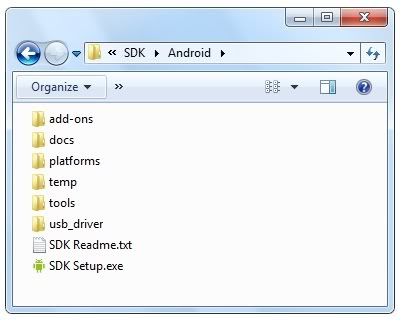
3. If you receive an error message stating “Failed to fetch url…” then you will have to force the Setup program. Follow the steps:
-Close the “Refresh Sources” window.
-Cancel the “Choose Packages to Install” window.
-Select “Settings” from the left side of the “Android SDK and AVD Manager” window.
-Check the box labeled “Force https://… sources to be fetched using http://…”
-Click “Save and Apply”
-Close and restart the SDK Setup program
-Cancel the “Choose Packages to Install” window.
-Select “Settings” from the left side of the “Android SDK and AVD Manager” window.
-Check the box labeled “Force https://… sources to be fetched using http://…”
-Click “Save and Apply”
-Close and restart the SDK Setup program
4. Choose the packages you want to install. Select only the packages you need.
-If you are only interested in trying out the Android 2.1 Emulator.
-Reject everything except “SDK Platform Android 2.1. API 7, revision 1” by selecting each item then selecting the Reject option.
-If you plan to develop Android applications and Games, you may wish to Accept All.
-Click “Install Selected”.
5. Allow the selected packages to download and install then close the “Installing Archives” window.
-Reject everything except “SDK Platform Android 2.1. API 7, revision 1” by selecting each item then selecting the Reject option.
-If you plan to develop Android applications and Games, you may wish to Accept All.
-Click “Install Selected”.
5. Allow the selected packages to download and install then close the “Installing Archives” window.
6. Create a new Android Virtual Device (AVD) by selecting “Virtual Devices” from sidebar, now click on new.
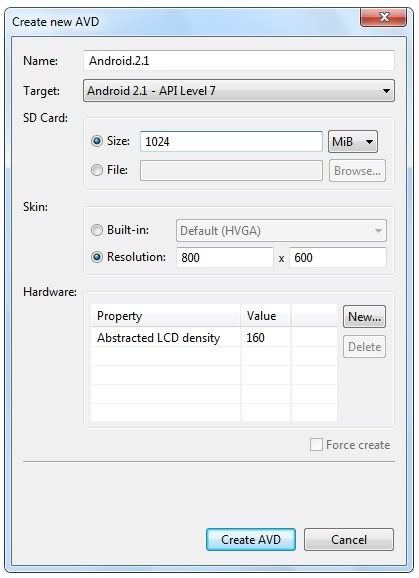
- Enter a Name
-Choose a Target (Android 2.1 – API Level 7)
-Enter a size for the emulated SD Card
-Choose a Skin or enter Resolution e.g 800×600
-Leave the default value of “Hardware” or choose SD Card Support etc.
-Click “Create AVD”
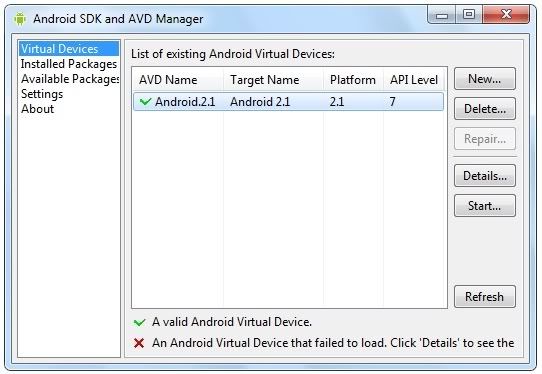
- Choose the Virtual Device from the list.
- Click “Start”
- Click “Launch” in the new window.
9. Enjoy the Android OS 2.1 on your Windows, Mac or Linux.

Here are some screenshots of Android 2.1 running on Windows.

Featuring new Live Wallpapers
Download Android SDK 3




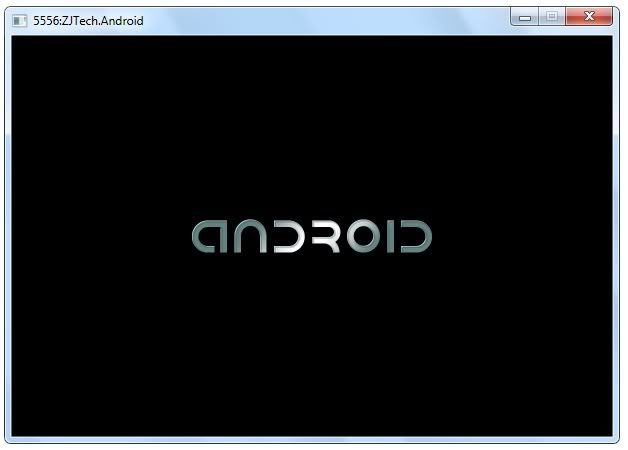

0 comments:
Post a Comment